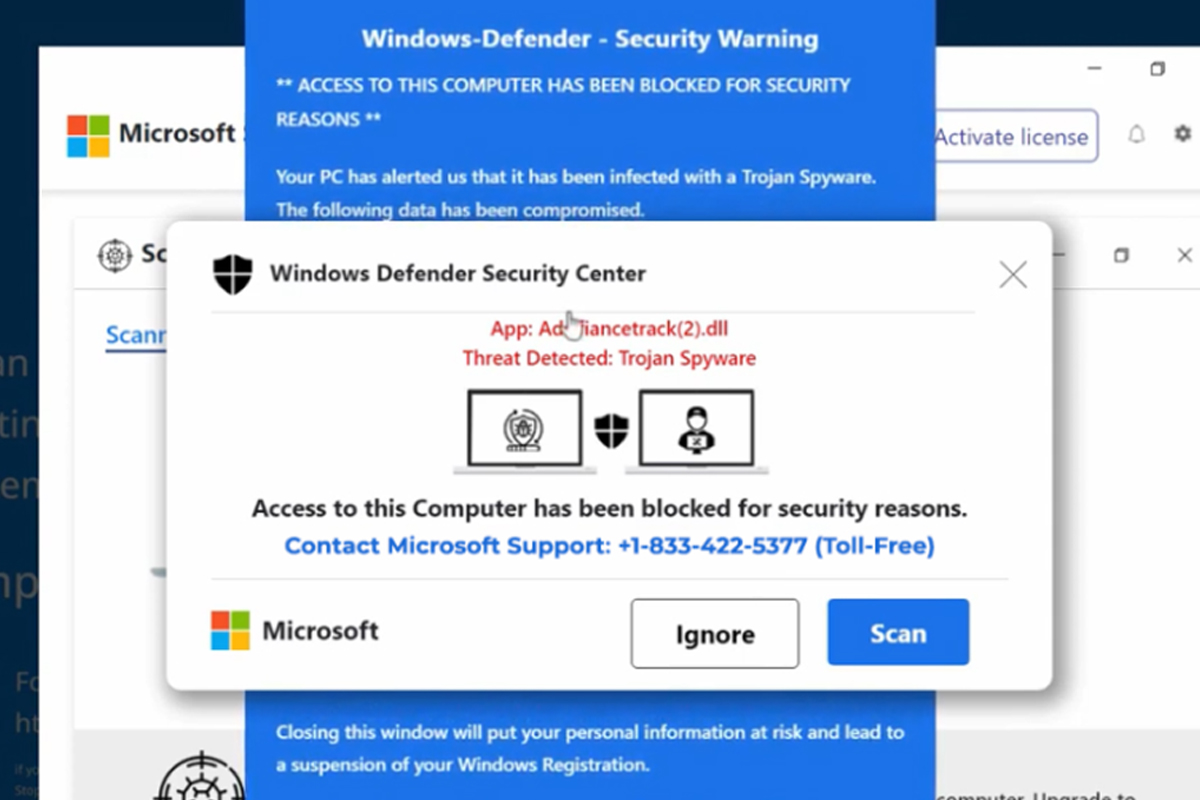Microsoft Vulnerabilities
Microsoft
December 11, 2023
A number of people have reported seeing this very scary looking security warning from Microsoft. The message, as seen below, says that your computer has been blocked because it has become infected with malware.
Windows Defender – Security Warning
Malware stands for malicious software. That word is used to describe computer viruses, trojans, adware, and pretty much anything that hackers use to compromise a machine. The message in the featured image above says that you need to call Microsoft immediately, and provides you with a number to call Microsoft to help you remove the malware from the computer. You may even hear a computer-generated sounding voice saying that your computer has been compromised and that you need to follow the instructions on the screen.
The Truth
The only thing is… yep, you guessed it, this is not actually a message from Microsoft. It’s actually a phone number to call the very same threat actors (hackers) who are trying to compromise your computer.
There are many versions of this fake alert, and the phone number you see will likely be different than the one in the screenshot above. No matter what version of this fake popup you see, do not be fooled, and do not call the number for help!
Whether on your work computer or your personal computer, if you call the phone number and follow the instructions they give you, then you will actually be giving the threat actors full access to your computer, and this can and likely will cause cascading, catastrophic consequences.
What You Should Actually Do
If you see this popup or anything even remotely similar, whether you’re in the office or at home, then you should immediately stop anything you’re doing and call a qualified cybersecurity professional for assistance. If you do not know who to call, please always feel free to contact us here at Cyber Command for assistance.
To force your computer to shut down so that you can bypass the malicious popup, you can hold down the power button to the computer for about 10 to 15 seconds, which will force the computer to shut down. After restarting your computer, we recommend going to your browser history and deleting the site so that it will not appear in your browser’s cache, which may lead you to accidentally visit the same site again.
With any questions about this, please contact us at Cyber Command.